Here’s a fix for you. If your Audioengine speakers suddenly begin to hiss, snap, crackle, and pop, check your microphone. Has the microphone been set to “Listen” through the sound card to which your Audioengine speakers are connected? Uncheck “Listen”.
In Windows 11, open your trusty Control Panel and click Sound:
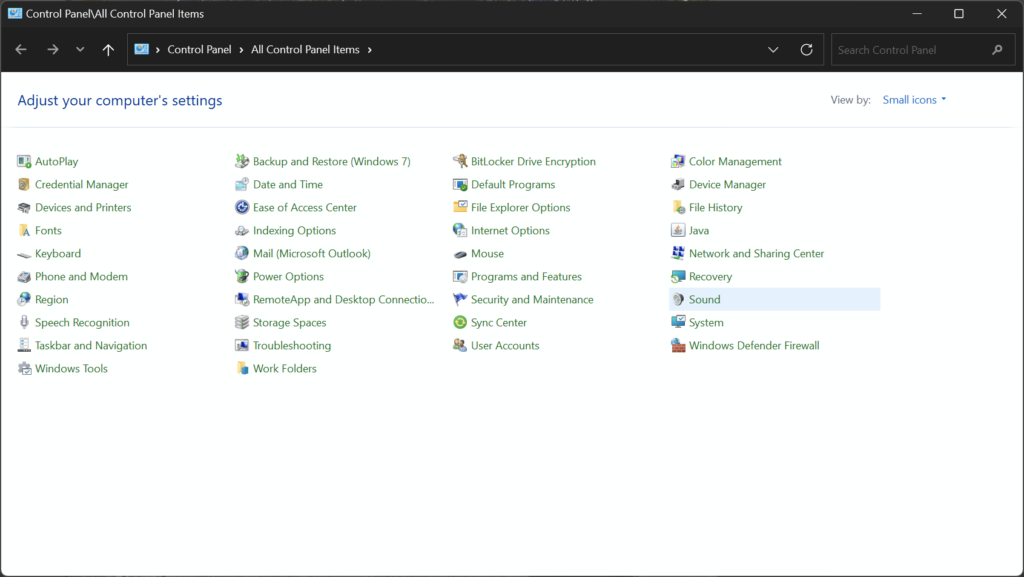
In Sound, click on the Recording tab, and select your microphone — mine is a Blue Snowball:
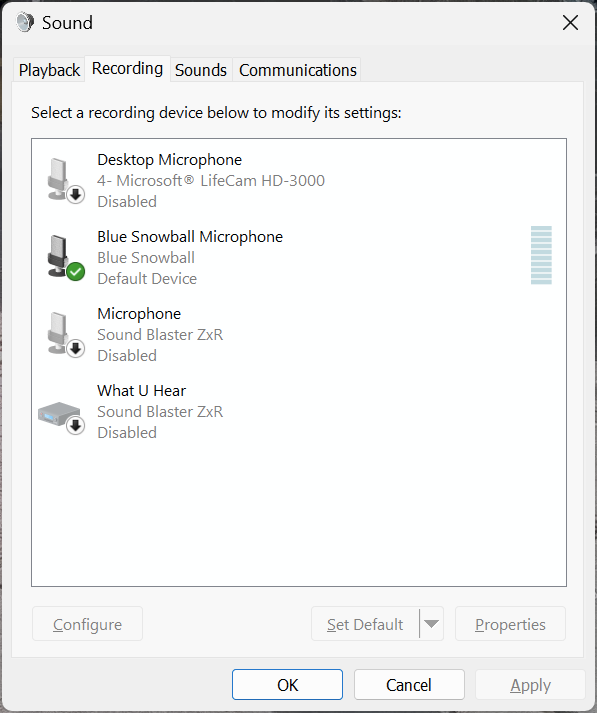
Choose Properties, then go to the Listen tab:
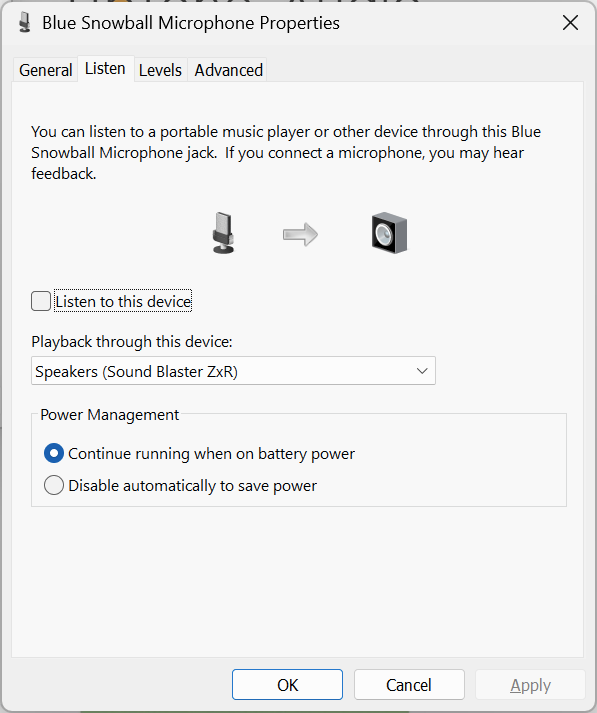
Uncheck “Listen to this device”. The snap, crackle, and pop from your Audioengines should go away. Good luck!
